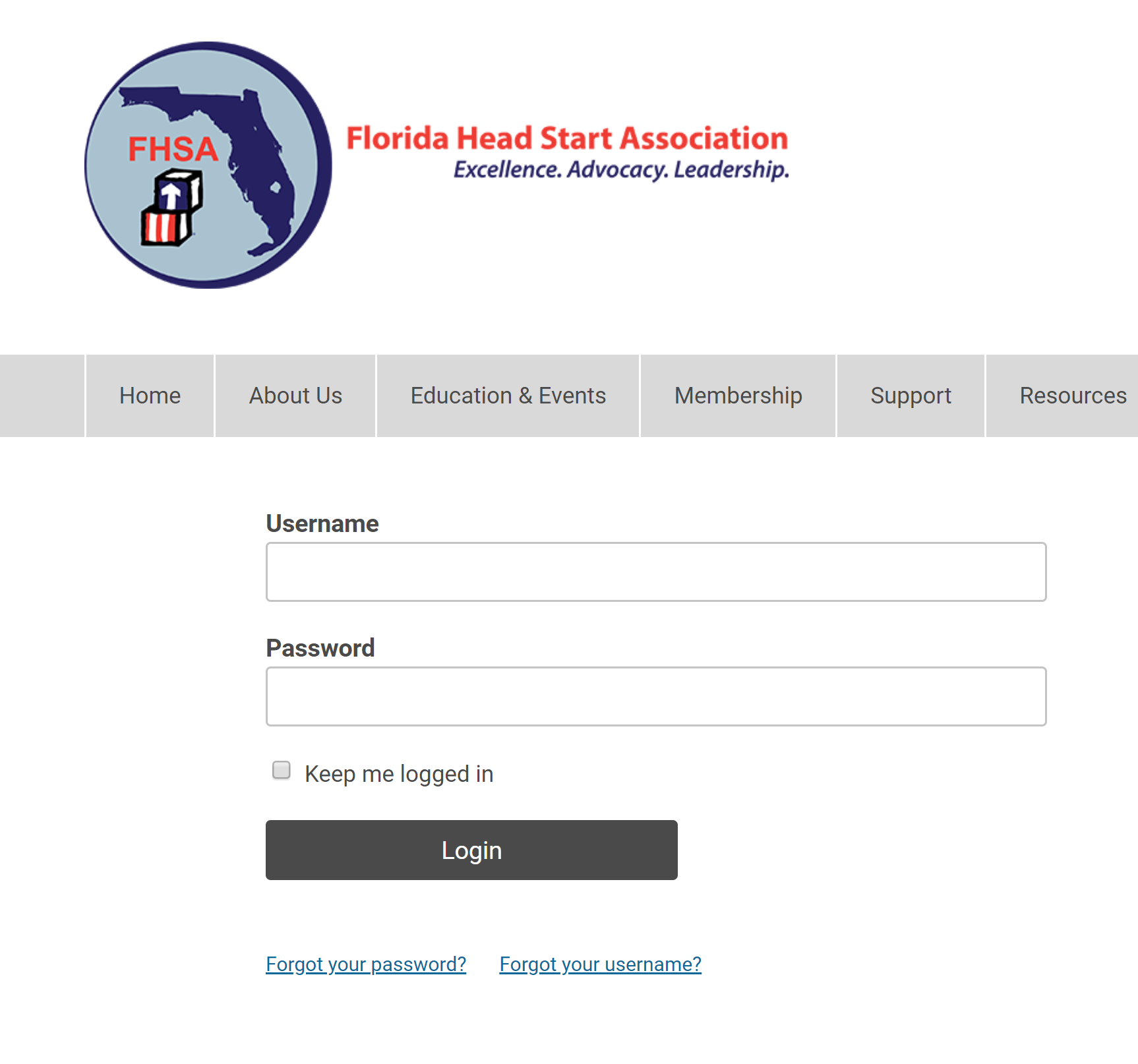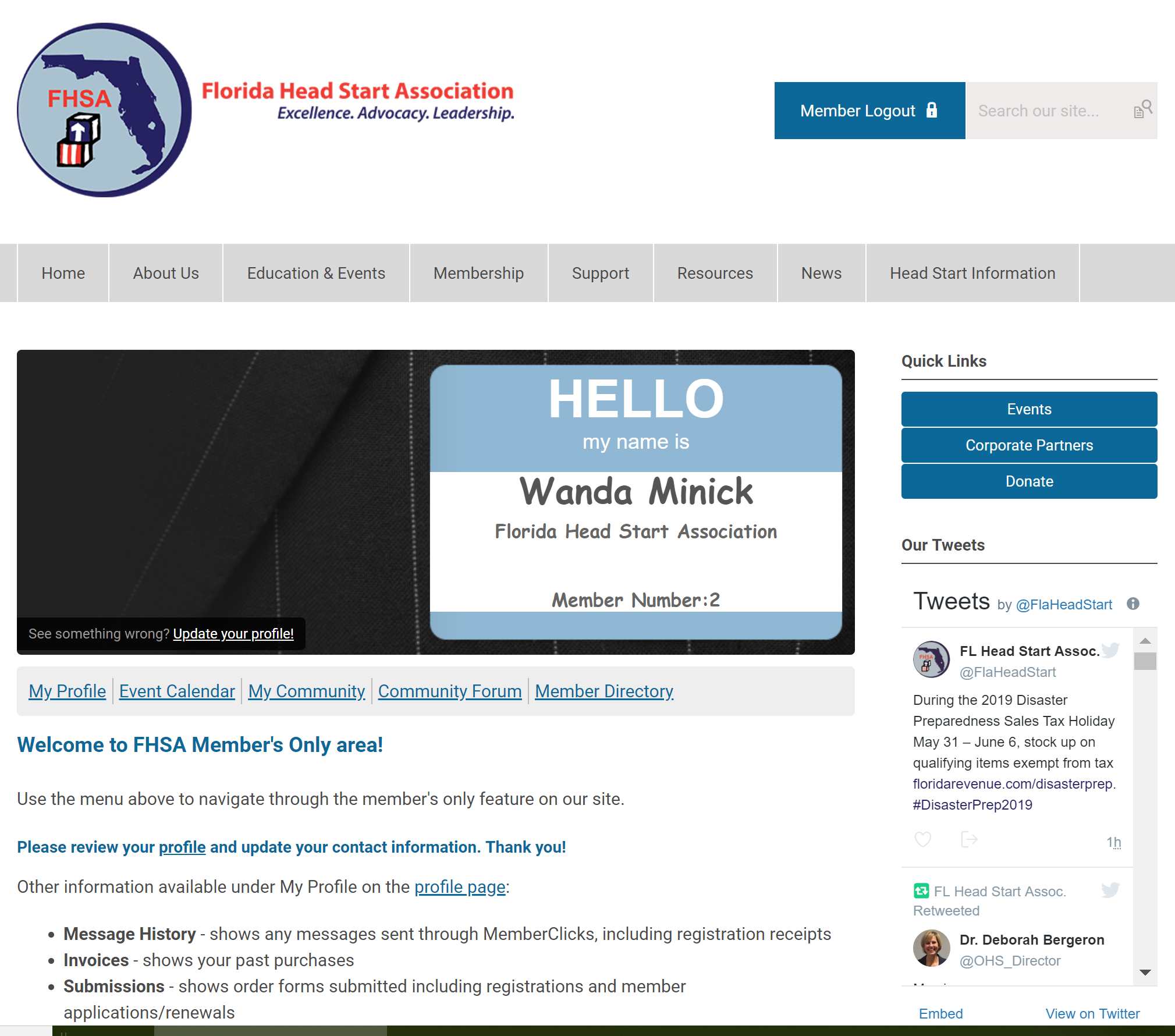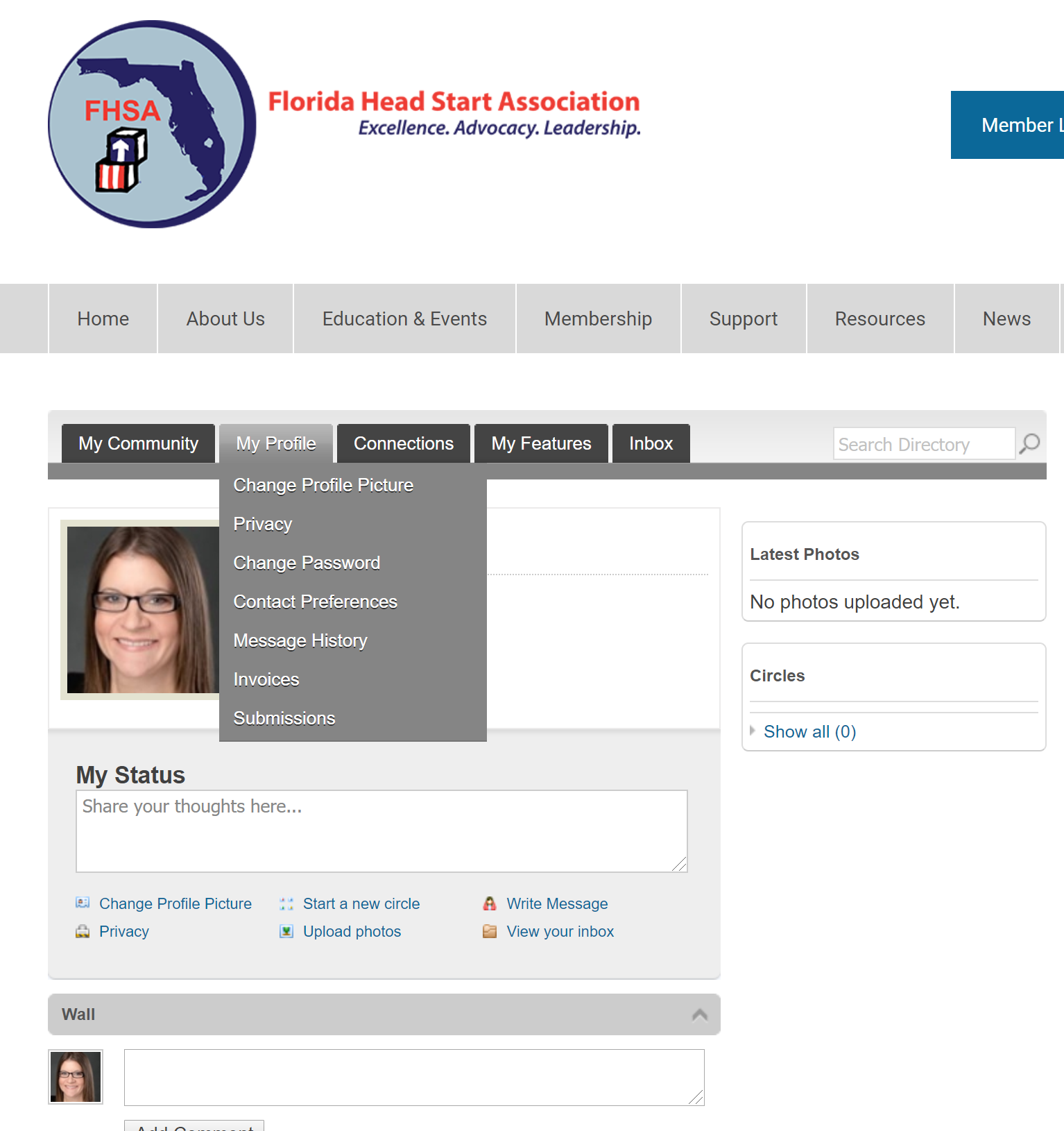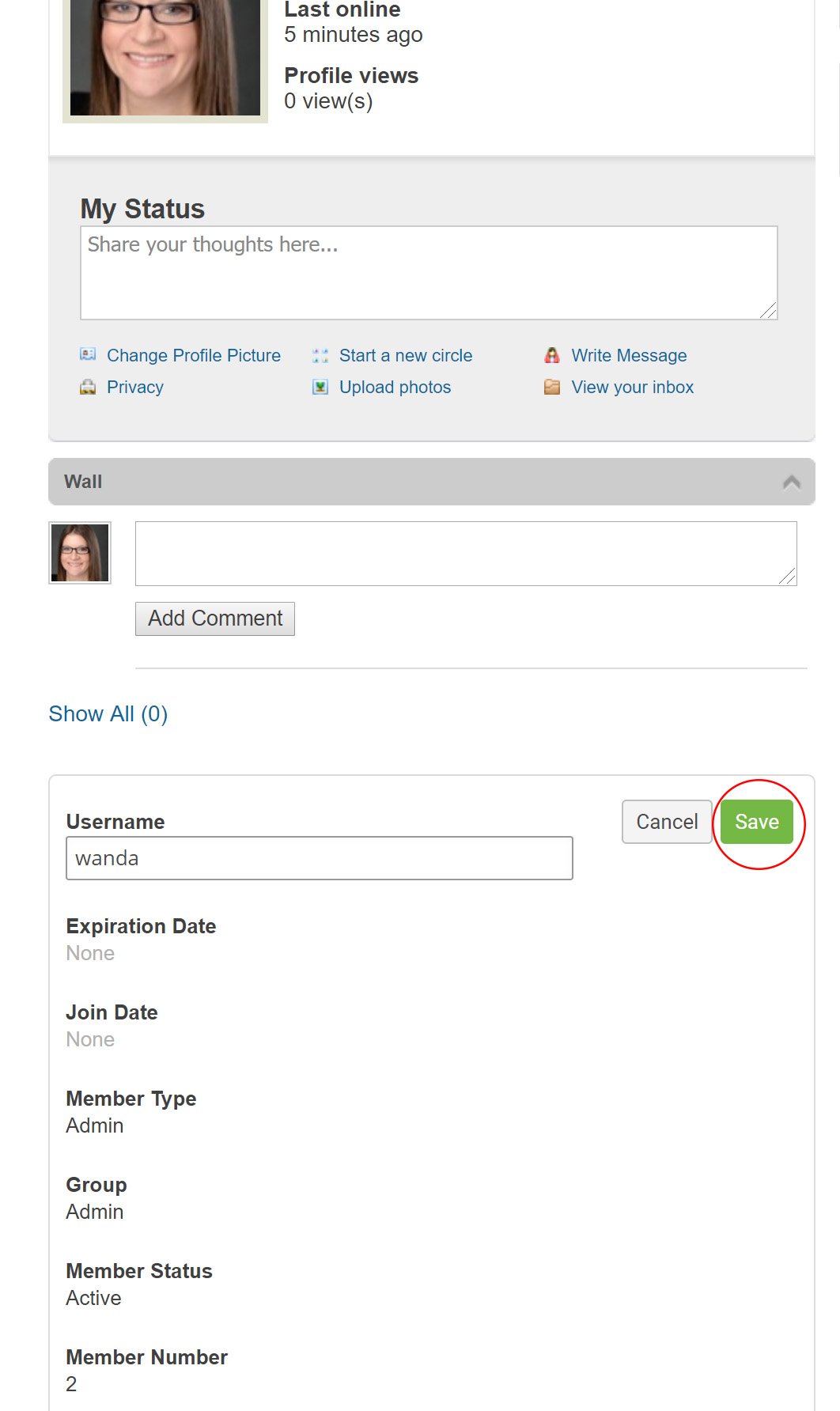Member Login Tip Sheet
The information below will help you navigate logging into the FHSA website. Use this computer login tip sheet whenever you need help.
If you need any further assistance, please call us at (850) 694-6477 Monday-Friday 8am-5pm, and we will be happy to help.
Access the FHSA login page and sign in using your FHSA username and password.
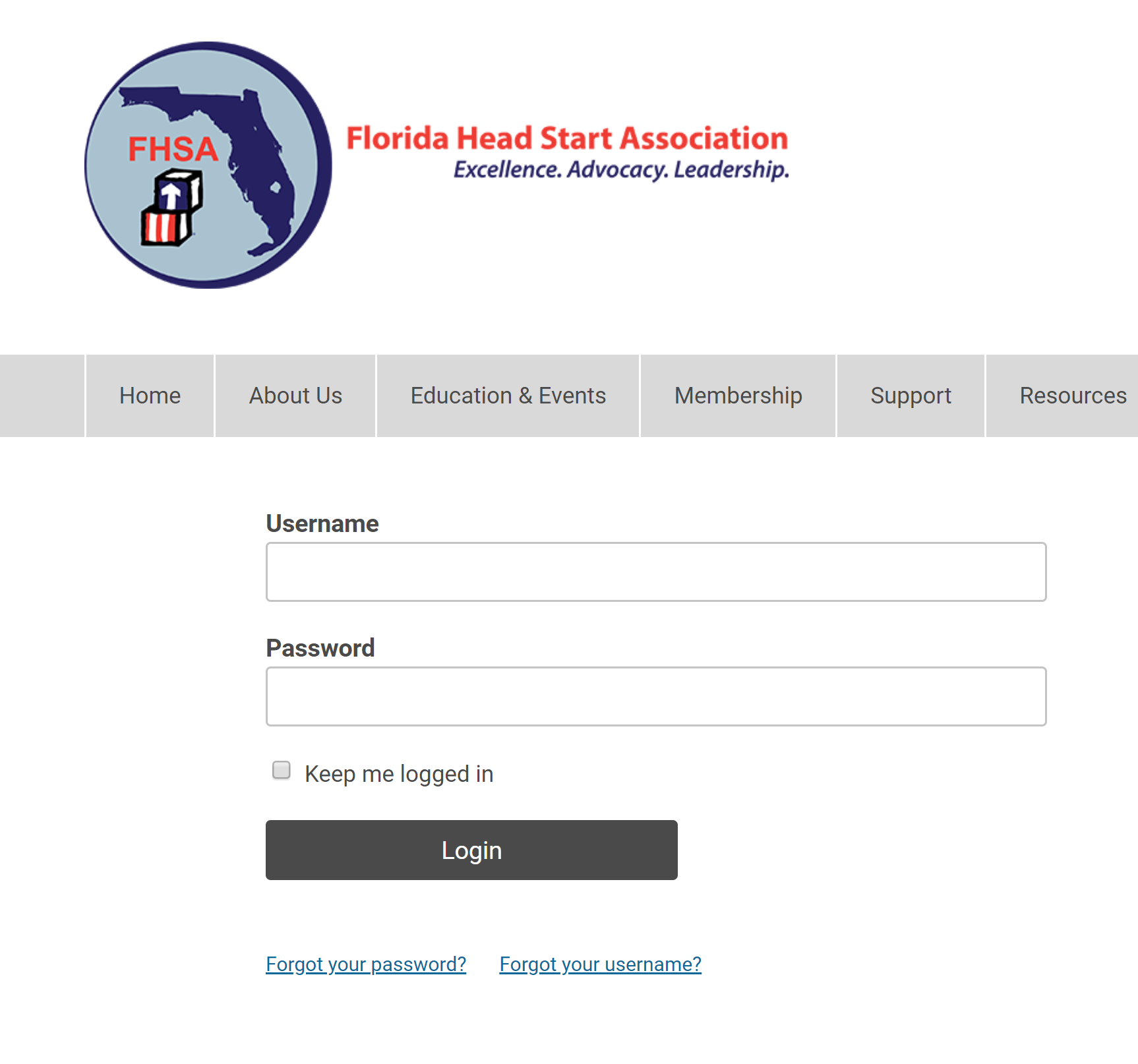 |
Once you have a Username and Password, you can use it to access any Members-only or restricted items. These items might include nominations, voting, special discounts to events, member directory, and the social community features.
If you have forgotten your password, no worries! Click ‘forgot your password’ or ‘forgot username’ and enter the email address associated with your profile. You will then be emailed a link to reset your password.
(HINT: you might want to try your email address as your username.)
Note: To receive the link via email, the email address you enter must be the email address in your membership profile.
|
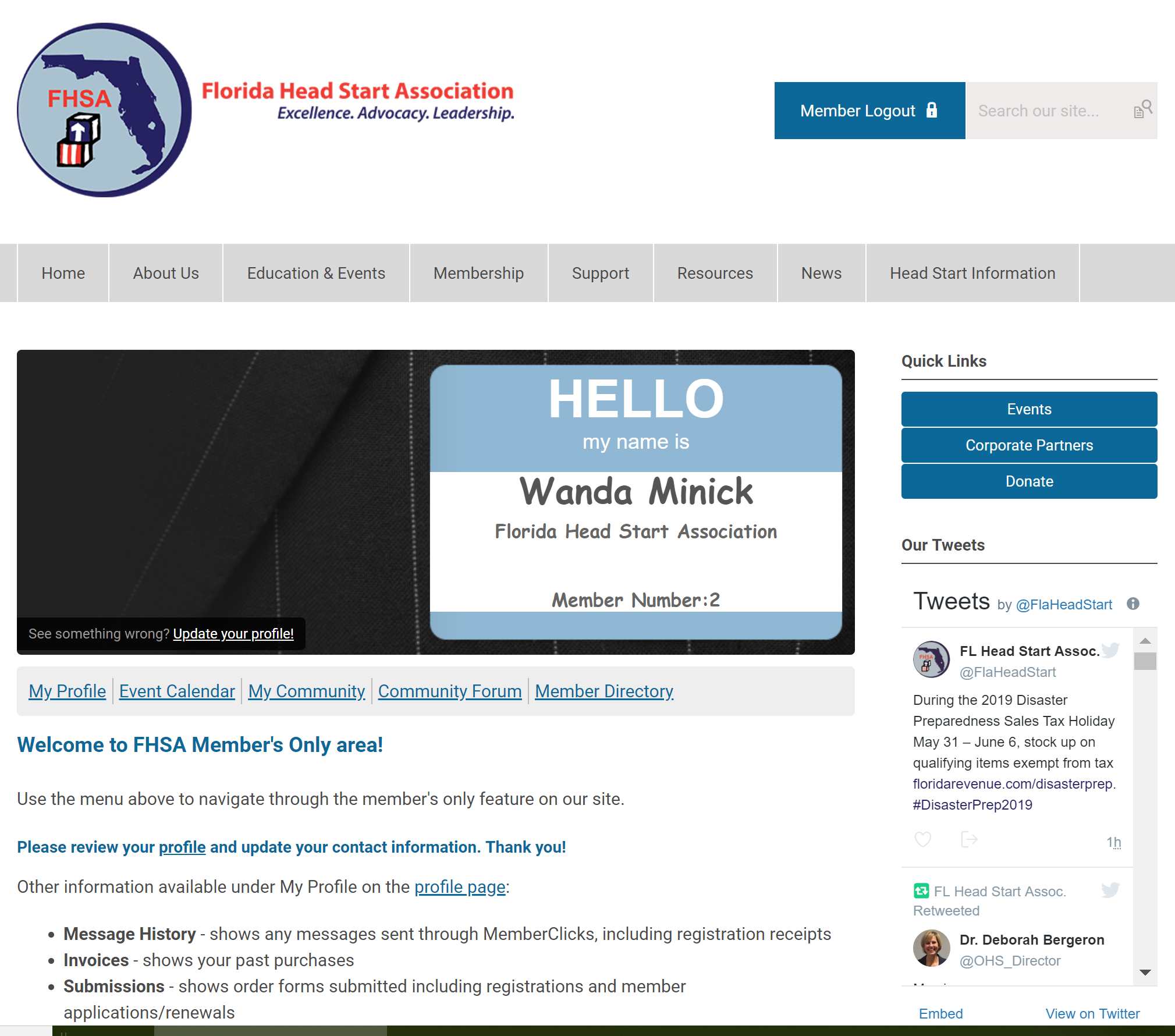 |
What Can I Do Here?
-
View your profile
-
View/ Pay Invoices
-
Access the Member Directory
-
View the Event Calendar
-
Access to Social Community Features
-
View any members-only content on this website
-
Interact and connect with other members
|
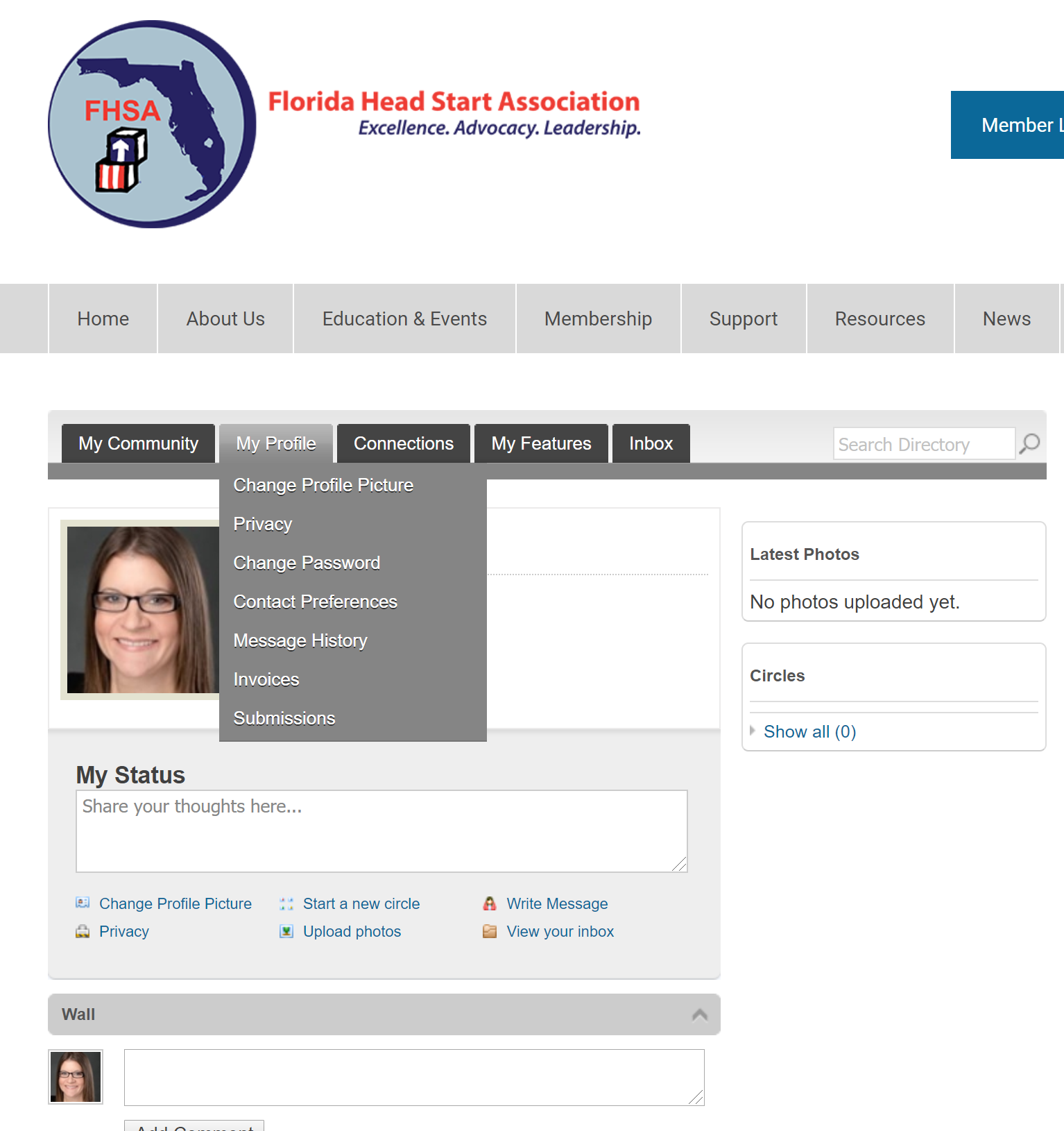 |
If you hover over the words ‘My Profile,’ you can make additional changes to your profile.
In this area you can :
-
Change your profile picture that shows on the Member Directory
-
Edit your privacy settings
-
Change your password
-
Manage how we contact you
-
View past emails we have sent to you
-
View a list of all your invoices
-
View all forms that you have submitted
|
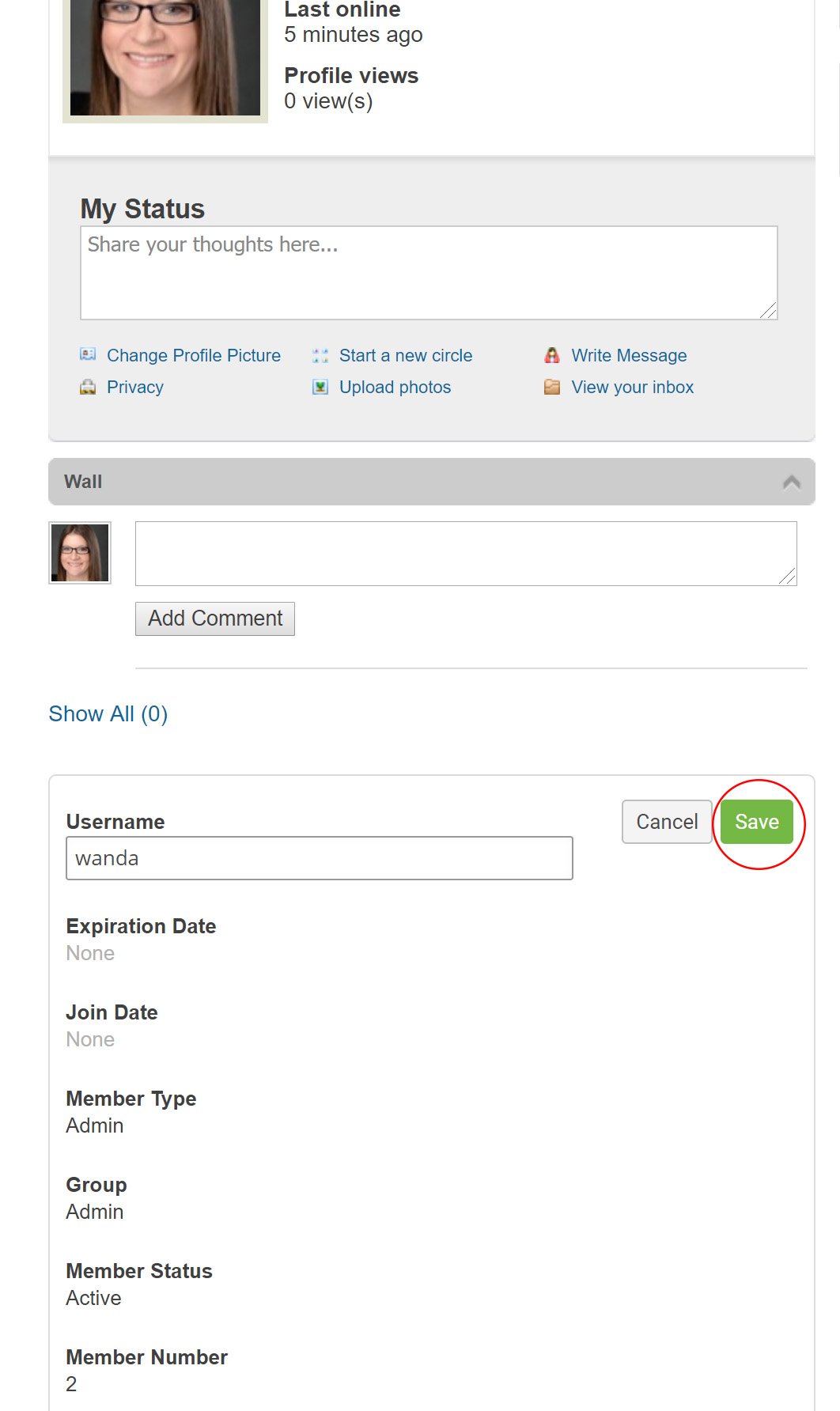 |
My Profile
-
These fields show you what information we have now. Please fill in any blanks so that we can know you as well as possible.
-
Information here can be used on your Directory listings or for communications we send out.
-
Make sure to click Save at the end of the process.
|
Download FHSA Member's Guide to the Members Only Area here.
|